This is the step by step execution on how to get apache2 working with tomcat5 on debian. apache will be connecting via mod_jk to tomcat which are both running on sun's java 1.5.
it's how to install in the debian way after your done reading other peoples tutorials. it converse how apt-get should be configured and which packages need to be updated/installed.
Sun Java 1.5 install
1.check configuration of /etc/apt/sources.list for java-package
deb ftp://ftp.us.debian.org/debian/ unstable main contrib non-free
deb ftp://ftp.us.debian.org/debian/ testing main contrib
2.finally install sun's java
apt-get install sun-java5-jdk sun-java5-jre sun-java5-bin
3.i added JAVA_HOME to the default profile
vim /etc/profile
export JAVA_HOME="/usr/lib/jvm/java-1.5.0-sun"
4.java 1.5 is now installed and configured in "the debian way".
source /etc/profile
5.java -version
Apache2 install
1.everything should install this easy, but we want Java 1.5 and TomCat5 so it's hardish.
apt-get install apache2
TomCat5 install
1.install TomCat5
apt-get install tomcat5 tomcat5-webapps tomcat5-admin
you can check the install on port 8180 (not 8080) on browser as http://localhost:8180/
Subscribe to:
Post Comments (Atom)
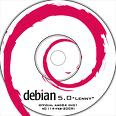
No comments:
Post a Comment