1.install cvs and cvsd
#apt-get install cvs cvsd
When configuring cvsd I was asked which repositories to serve. I typed ‘/cvs’.
This means my repository will be available at cvs.myserver.com/cvs
2. initialize the repository
#cvs -d /var/lib/cvsd/cvs init
3. allow write access to repository
#chown cvsd:cvsd /var/lib/cvsd/cvs
4. allow history file to be written
#chown cvsd:cvsd /var/lib/cvsd/cvs/CVSROOT/history
5. add developer use account
#cvsd-passwd /var/lib/cvsd/cvs kk
6.allow developer to write to repository
#echo "kk" /var/lib/cvsd/cvs/writers
After you've done that, your CVS pserver is ready to go. Now, from a remote system (in our case it is running Debian), you can access the repository.
#export CVSROOT=:pserver:username@servername:/cvs
#cvs login
After you've done that, your CVS pserver is ready to go. Now, from a remote system (in our case it is running Debian), you can access the repository.
#export CVSROOT=:pserver:username@servername:/cvs
#cvs login
From this point on you can use the remote CVS repository just like a local repository. You just have to try and remember to logout when you are done working with CVS.
#cvs logout
Assuming that you have a project held in a directory on the local machine which you wish to import simply run:#cd ~/project#cvs -d :pserver:username@servername:/cvs import -m "first import" project username release
Once this is done you can move to a different directory and try to check it out:#cvs -d /home/cvs/ checkout project
If that works then you are done.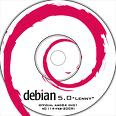
No comments:
Post a Comment