To install sun virtualbox in linux debian/ubuntu follow the steps:
1.Add the following lines according to the distribution to the /etc/apt/sources.list file
#vim /etc/apt/sources.list
deb http://download.virtualbox.org/virtualbox/debian lenny non-free
deb http://download.virtualbox.org/virtualbox/debian etch non-free
deb http://download.virtualbox.org/virtualbox/debian sarge non-free
deb http://download.virtualbox.org/virtualbox/debian hardy non-free
deb http://download.virtualbox.org/virtualbox/debian gutsy non-free
2.The Sun public key for apt-secure can add with
#apt-key add sun_vbox.asc
or combine downloading and registering:
#wget -q http://download.virtualbox.org/virtualbox/debian/sun_vbox.asc -O- | sudo apt-key add -
3.Update the repository
#apt-get update
4.search the package virtualbox
#aptitude search virtualbox
5.Install the virtualbox 3.0 or 3.1
#apt-get install virtualbox-3.0
Note: Ubuntu users might want to install the dkms package (not available on Debian) to ensure that the VirtualBox host kernel modules (vboxdrv, vboxnetflt and vboxnetadp) are properly updated if the linux kernel version changes during the next apt-get upgrade.
Wednesday, January 13, 2010
Subscribe to:
Post Comments (Atom)
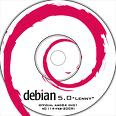
No comments:
Post a Comment