1.We have to create two network one for public ip eth0-192.168.1.xx/255.255.2550 and other eth1-192.1.68.2.1/255.255.0.0
2.ifup -a for link up state for woth the cards as ifup eth0, ifup eth1 and #/etc/init.d/networking restart
3.#ifconfig -a, or #ifconfig etho or #ifconfig eth1 or #ifconfig and #vim /etc/network/interfaces to show Ips configure or not
Delete and flush. Default table is "filter". Others like "nat" must be explicitly stated.
#iptables –flush
#iptables --table nat –flush
#iptables –delete-chain
Delete all chains that are not in default filter and nat table
#iptables --table nat –delete-chain
- Set up IP FORWARDing and Masquerading
#iptables --table nat --append POSTROUTING --out-interface eth0 -j MASQUERADE
#iptables --append FORWARD --in-interface eth1 -j ACCEPT
- Enables packet forwarding by kernel
#echo 1 > /proc/sys/net/ipv4/ip_forward
Ping the Gateway of the network from client system
#ping 192.168.2.1
- Try it on your client systems
#ping google.com
- check iptables by #iptables -L
- #iptables -t nat -L
- now configure client system-
"Gateway": Use the internal network IP address of the Linux box. (192.168.2.1)
"DNS Configuration": Use the IP addresses of the ISP Domain Name Servers. (Actual internet IP address)
"IP Address": The IP address (192.168.XXX.XXX - static) and netmask (typically 255.255.0.0 for a small local office network) of the PC can also be set here.
- Restart the client system and get experiences
- But if you want to restart iptables satting when system bootin time you have to save script file in /etc/init.d/filename.Otherwise will have to configure again and again.
- Now intsall firestarter package for (Firewall GUI)
#apt-get install firestarter
It shows policies/rule for easy implimentation.
4.check the output #route -n // it shows default gateway of eth0 and eht1 without more information
Now block a website through iptables NAT configuration
#iptables -I FORWARD -d (domain.name.com) -j DROP
#iptables -I INPUT -s 192.168.2.1(gateway local) or 192.168.2.x(ip local) or both -j DROP
#echo 1 > /proc/sys/net/ipv4/ip-forward
On the other hand allow the access-- Inplace of DROP you write the ACCEPT .
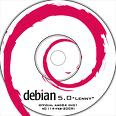
No comments:
Post a Comment